Any request for offboarding a property MUST come from your HMG-authorized representative.
If a request is submitted by another team member, it will be forwarded to your authorized HMG representative for review and approval.
- Open the Onboarding, Offboarding, and PMS Changes portal.
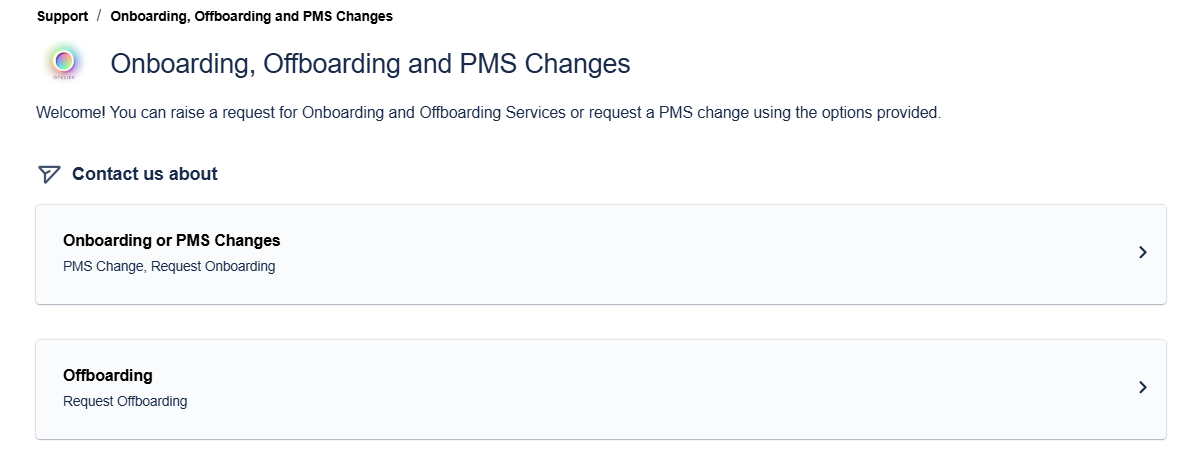
- Select Offboarding.
- Select Request Offboarding.

- Complete the form:
Requestor Fields
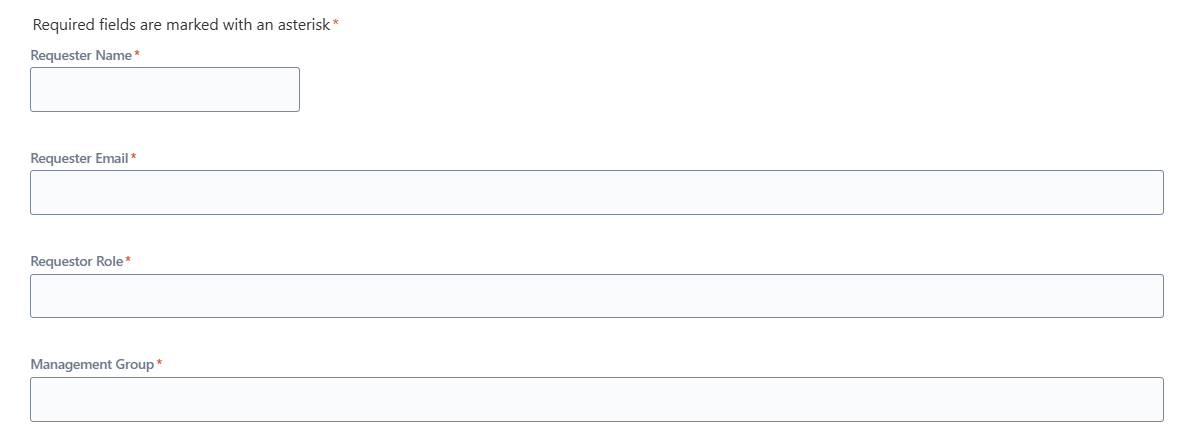
Requestor Name Your full name Requestor Email Your work email Requestor Role Your professional title Management Group Your Hotel Management Group (that holds a contract with Otelier) Hotel Fields
Submit for a Single Hotel
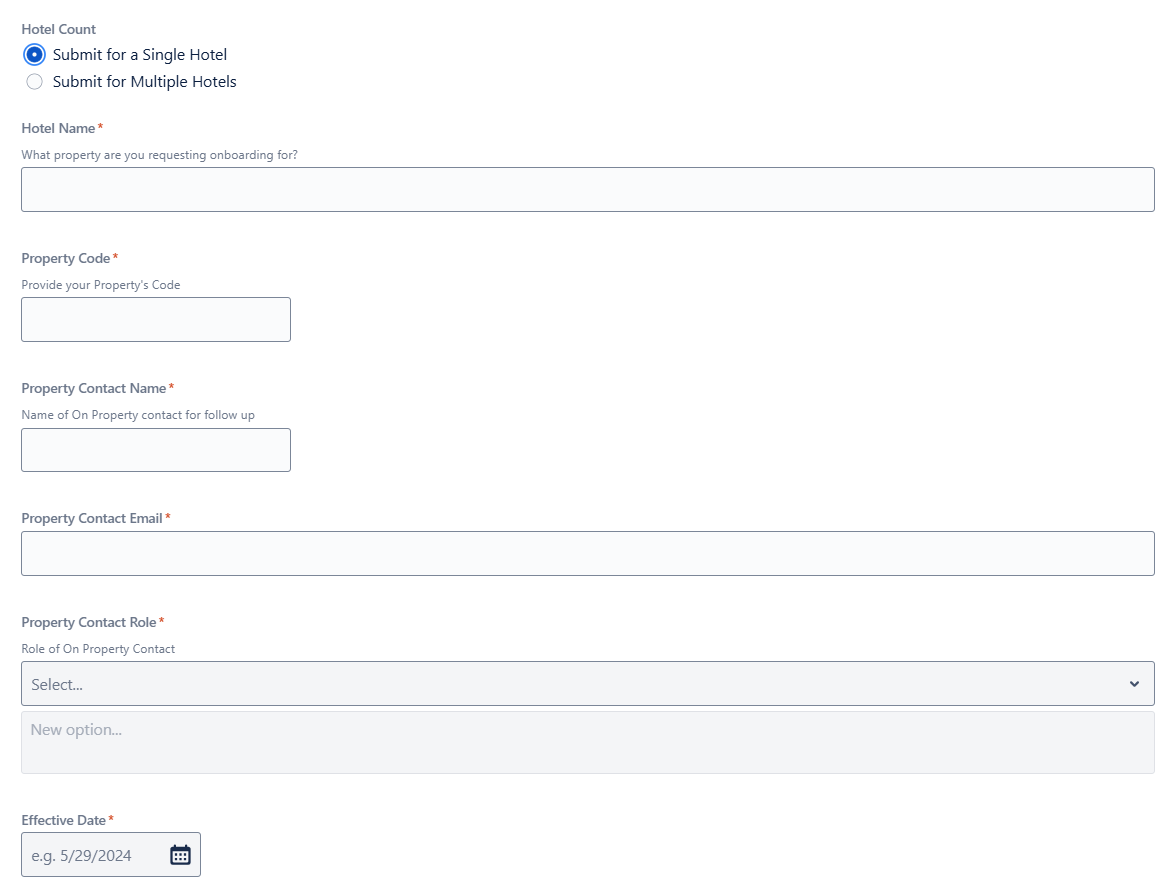
Hotel Name As it appears in the Otelier product(s) Property Code As it appears in the Otelier product(s) Property Contact Name Primary contact name (usually the GM) Property Contact Email Primary contact work email address Property Contact Role Primary contact role at the property Submit for Multiple Hotels

You will need to download and complete the Property Information template.
Once completed, upload it in the Drop files to attach or browse section.
Reason for Offboarding Field
List the reason for offboarding the property or properties, for example, property is being sold or closed.
Acknowledgement of Fees Field
You must check the acknowledgment box and then initial the form before clicking Send.