Before proceeding
You only need to complete this registration IF you have not already registered.
- Open the Otelier Support Portal.
- Click Log in.
- Enter your Email address and select Next.
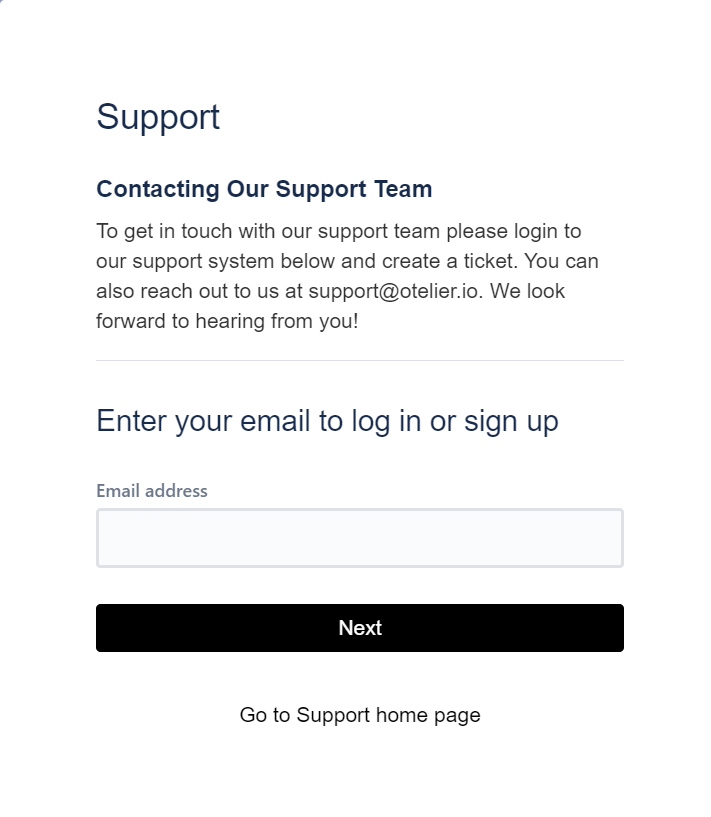
- Select Sign up with password.
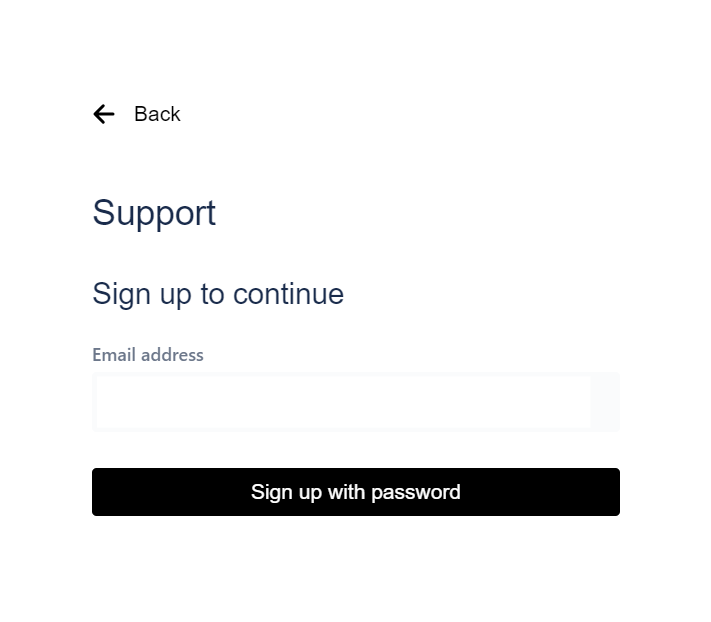
- A notice that an email has been sent will appear.
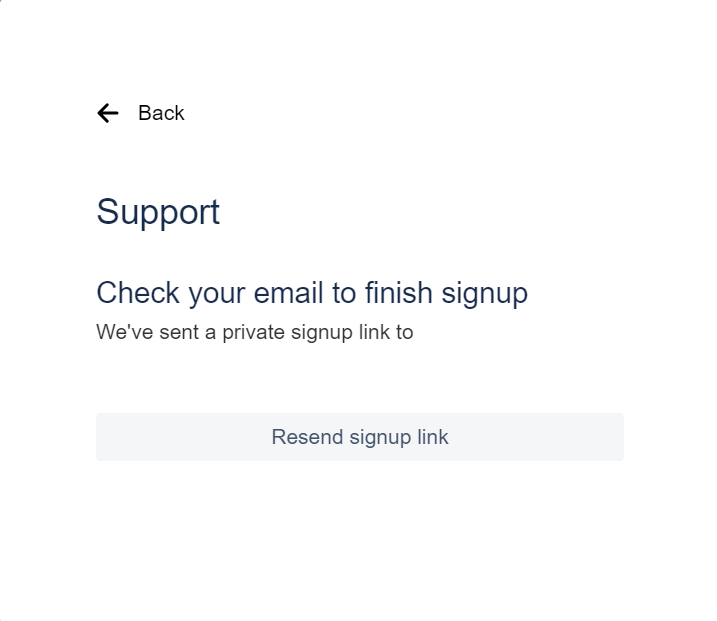
- Check your inbox for the sign-up verification email.
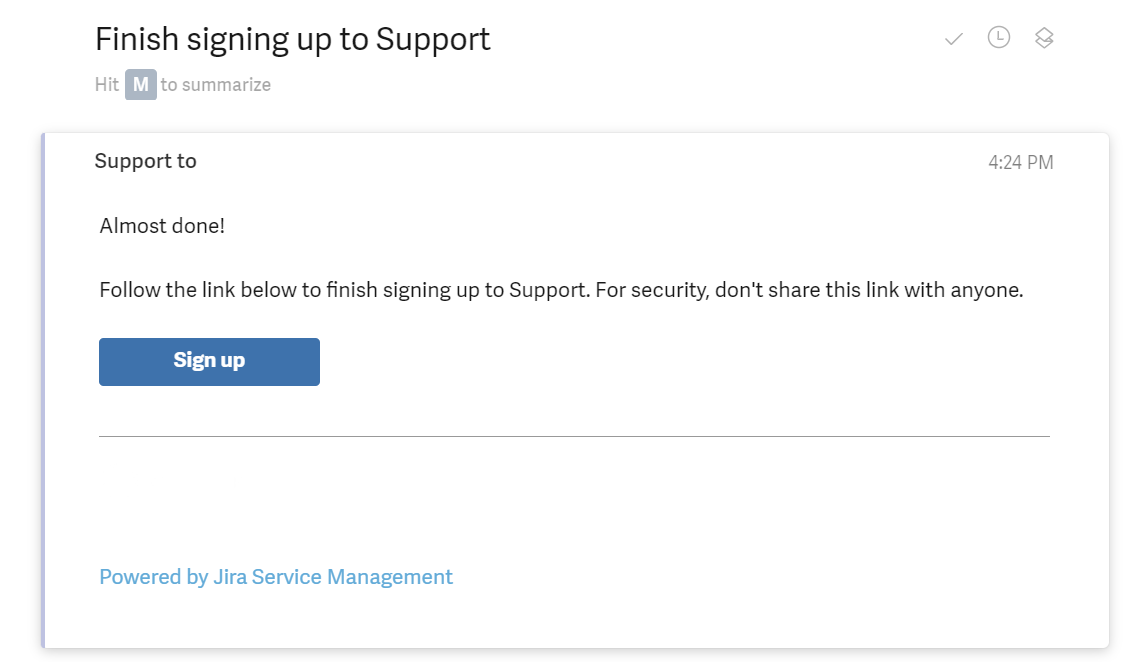
- Select the Sign up link.
- Enter your Full name.
- Enter a password then select Sign up.

- You will be redirected to the Support Portal where you can view and submit support tickets.
